UpdateJune 30, 202515 mins
New Feature Release: Work Request Comments Now Available for Public Users!
C
Chang

💬 Public Work Request Comments Are Live
We’re thrilled to launch a major communication upgrade in Cerev CMMS: public users can now leave comments and follow up directly on their submitted work requests—keeping everything connected, clear, and in one place.
📢 Two-Way Communication Made Simple
- Public users can now send comments, follow-ups, and questions directly within a work request thread.
- Maintenance teams can reply in real time, keeping users informed with updates and resolutions.
- All messages are logged in one thread no more missed calls or emails.
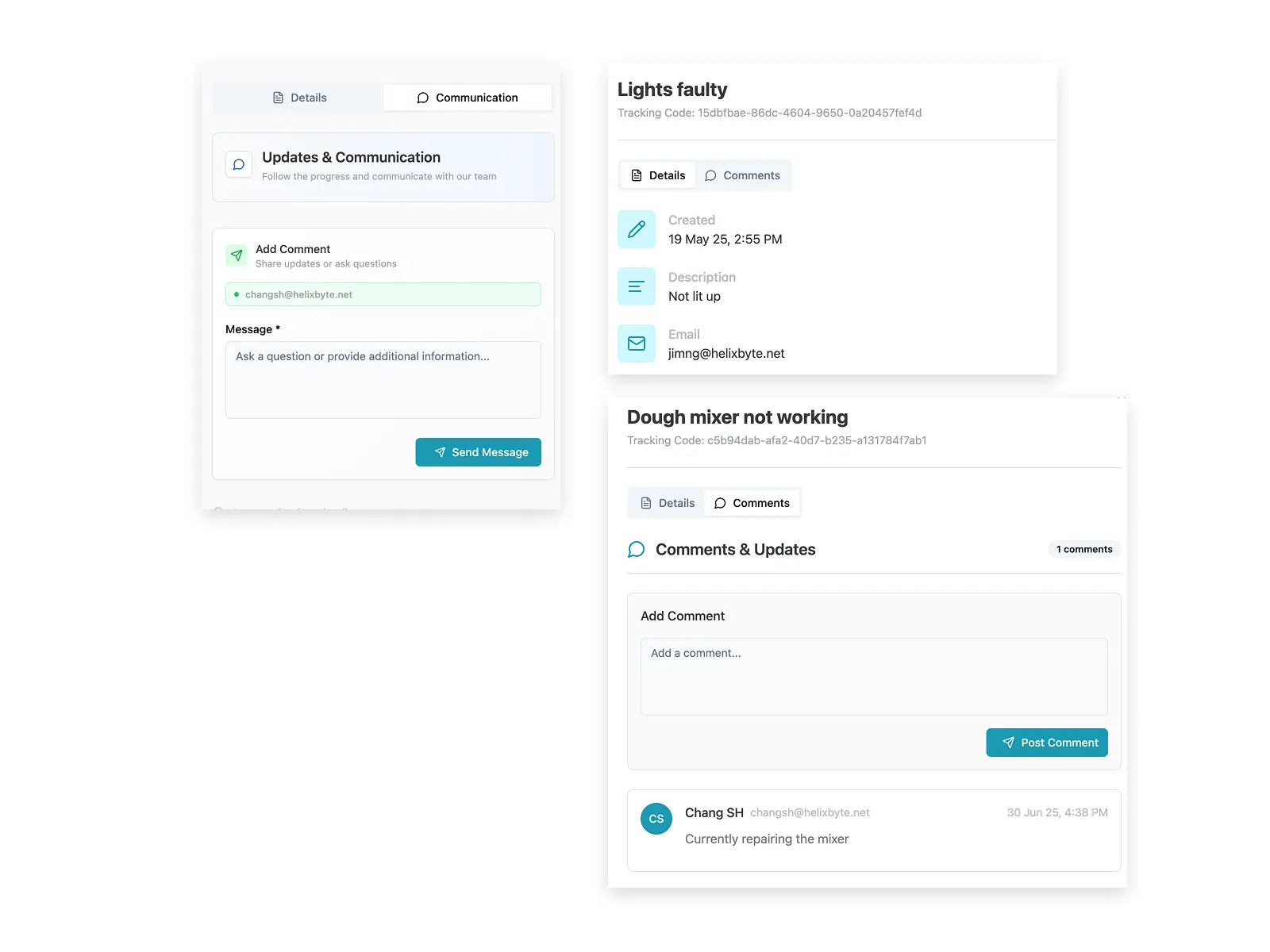
📂 All Work Requests, One Unified View
- Public users now have a consolidated dashboard of every work request they’ve ever submitted.
- No more manually tracking ticket numbers or wondering about status—everything is in one place.
- Users can revisit past requests, check comment history, and avoid duplicates with ease.
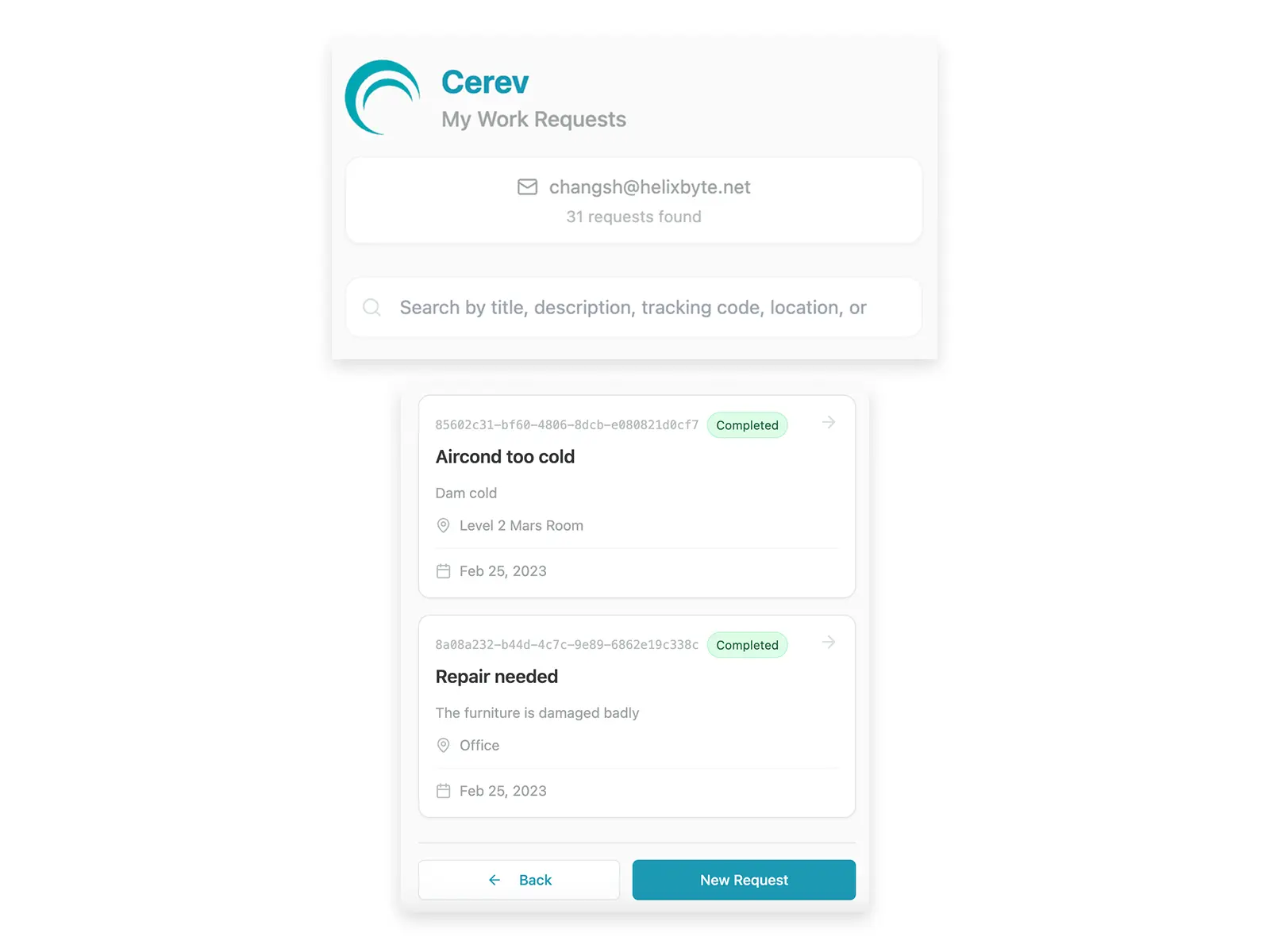
🚀 Faster, Smarter Repairs
- This feature empowers maintenance teams to respond faster, reduce confusion, and provide better service.
- Public users feel heard and supported, leading to improved satisfaction and transparency.
- All communication is timestamped and logged for accountability.
Say goodbye to information gaps. With public work request comments and centralized tracking, Cerev CMMS is making collaboration between users and maintenance teams more efficient than ever.
👉 Ready to improve your work request communication?
Need help enabling this feature? Our support team is here to assist you.
Ready to optimize your maintenance operations?
Get in touch with our team to discuss how Cerev CMMS can help streamline your maintenance workflow and reduce costs.